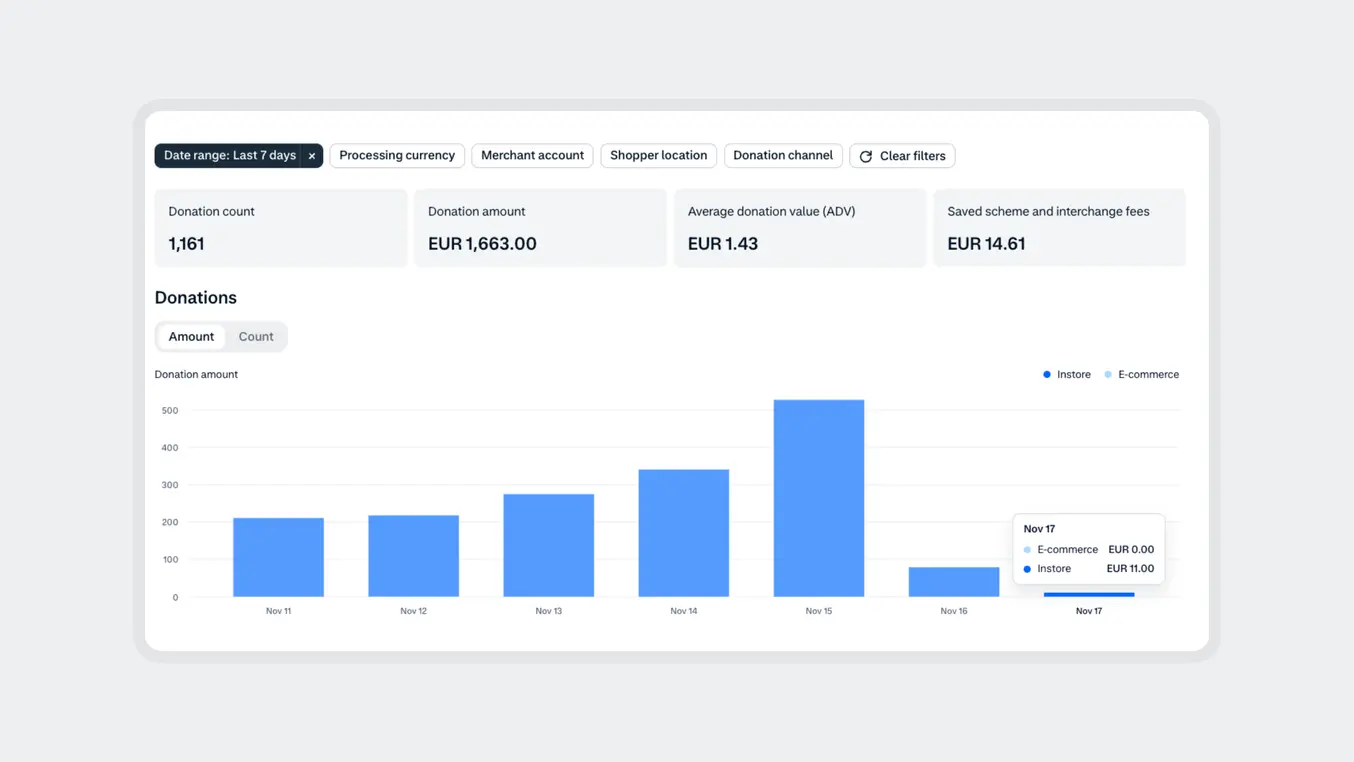Fix terminal issues faster with remote support
Get real-time support for Android terminals. Remotely view and control devices from your browser to diagnose and resolve issues instantly.
September 2024

Simpler troubleshooting, faster fixes No more back-and-forth troubleshooting. Now, you can remotely access and control your Android terminals directly from the Customer Area. Whether you're diagnosing an issue yourself or working with Adyen Support, this update helps resolve problems faster and keeps transactions running smoothly.
See what your terminal sees With remote support, you can securely view and interact with your terminal screen in real time. All you need is software version 1.105.2 or later, a one-time passcode, and WebSockets enabled under Terminal settings.
Start your remote session Ready to get started? Follow these steps to initiate a remote session. If you need help, our support team is here for you.
Latest updates
- In-person payments
Turn mobile into countertop with the new NYC1 Dock
The NYC1 Dock brings added flexibility to your in-person setup. It offers USB connectivity and a fixed countertop option for your NYC1 Card Reader, removing the need for a separate payment terminal.
- Giving
Faster visibility into your Giving campaign performance
Your Campaign insights dashboard now updates every hour, so you can track donation activity as soon as it starts.