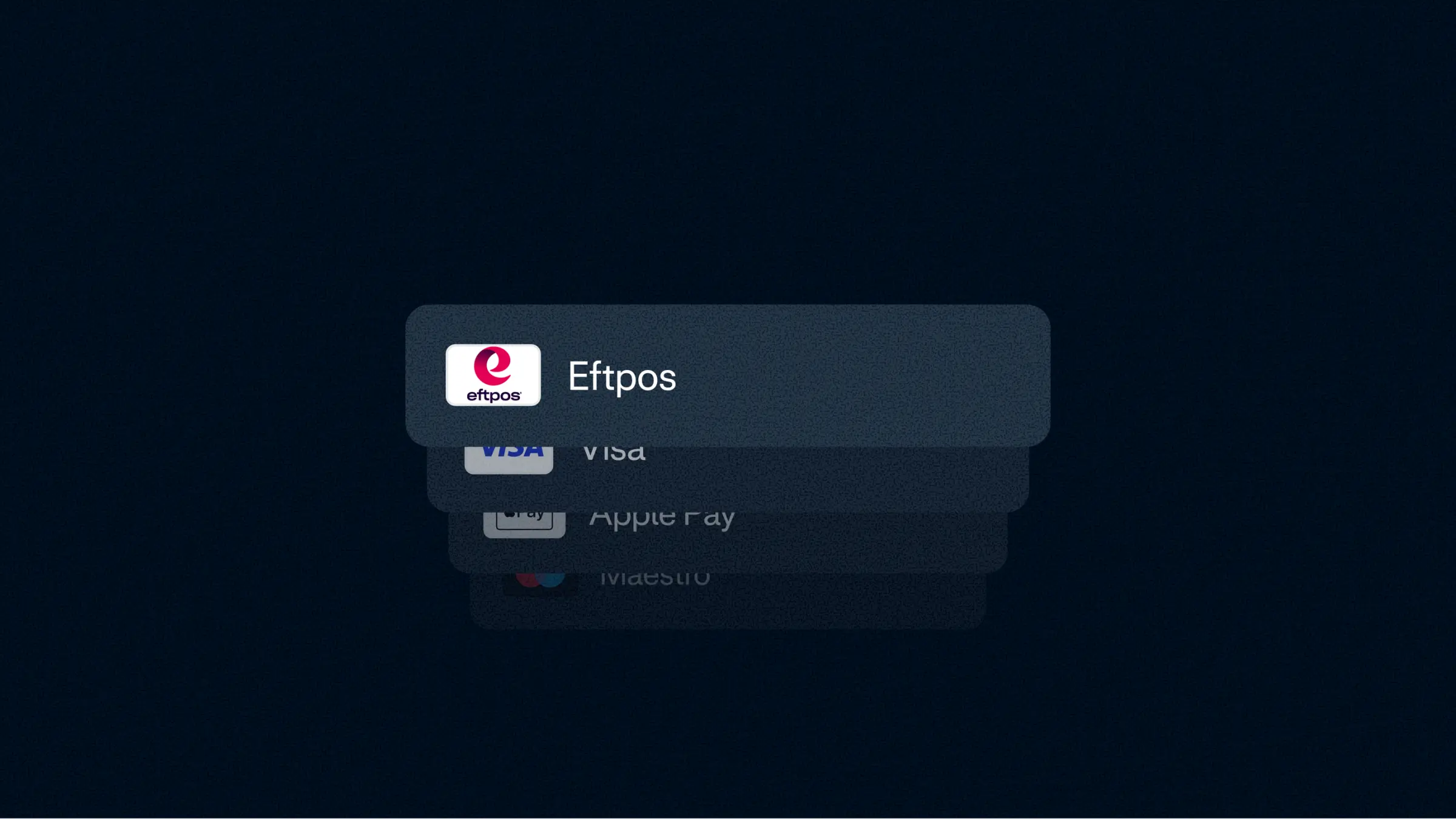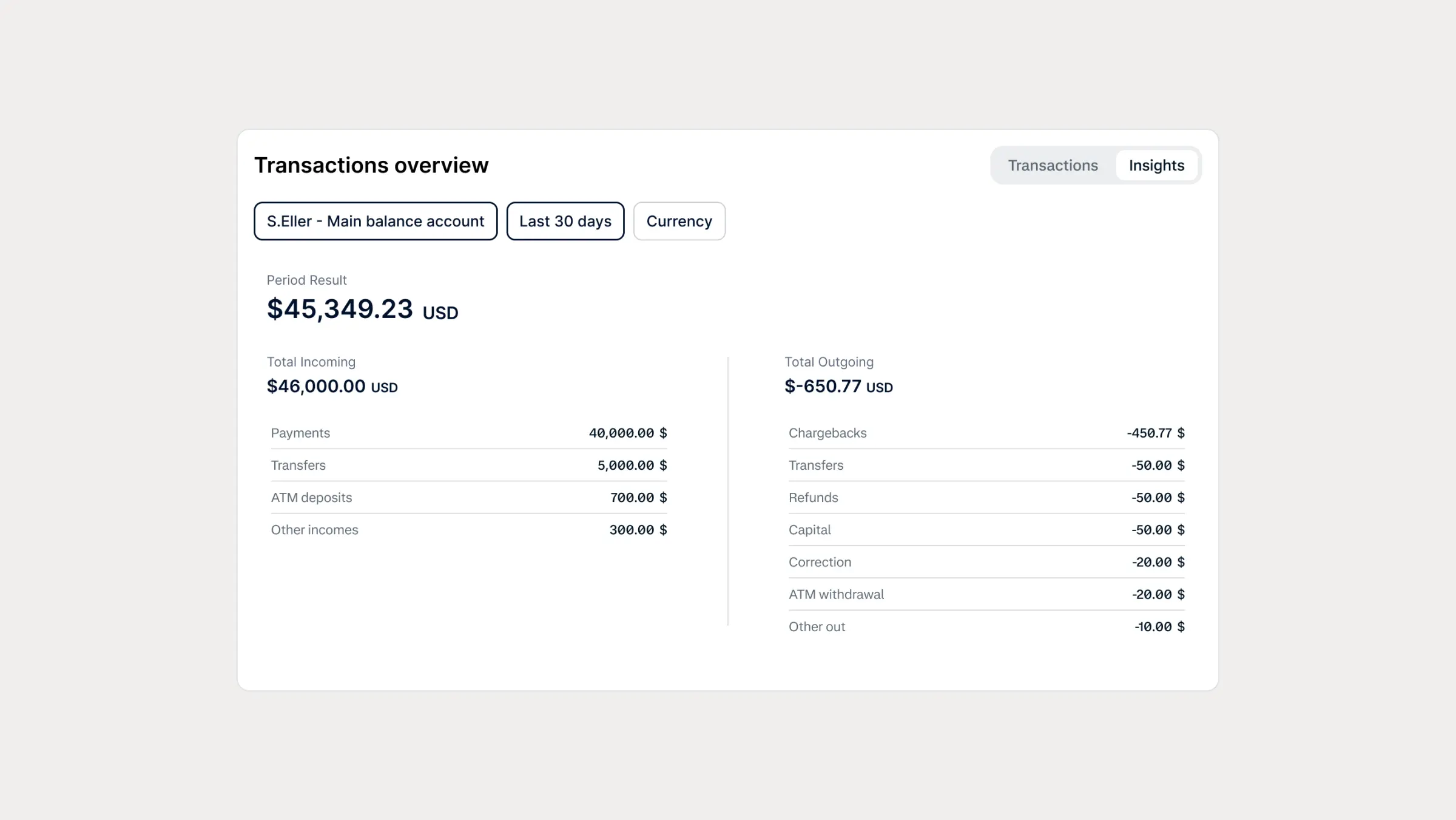Track terminal changes with Audit Logs
You can now view a detailed timeline of terminal fleet events directly in the Customer Area. Know what changed, when, and who made it happen.
March 2025

Stay in control of your terminal fleet With the new Audit Log page in the Customer Area, you get full visibility over actions taken across your terminal fleet. Whether it's tracking a software update or identifying who made a configuration change, the information is now at your fingertips. How it works The Audit Log provides a chronological view of terminal-related events, including who performed the action, what was changed, and when it happened. You can also export the data to identify patterns and track frequent updates. Ready to get started? Find the audi log via Customer Area > Settings. You'll need 'View Audit Log Page' role to access this page, if you don't have it please reach out to your admin or contact your Adyen representative.
Latest updates
- Payment methods
Eftpos support for Apple Pay in-app payments
Route Apple Pay in-app transactions through eftpos to apply least cost routing and reduce payment processing costs when shoppers pay with Apple Pay.
- Adyen for PlatformsDeveloper Experience
Get deeper transaction insights with the updated Transactions Component
All platforms on balance can embed the upgraded Transactions Component in their portals, giving users improved insights, export options, and clearer fee visibility.