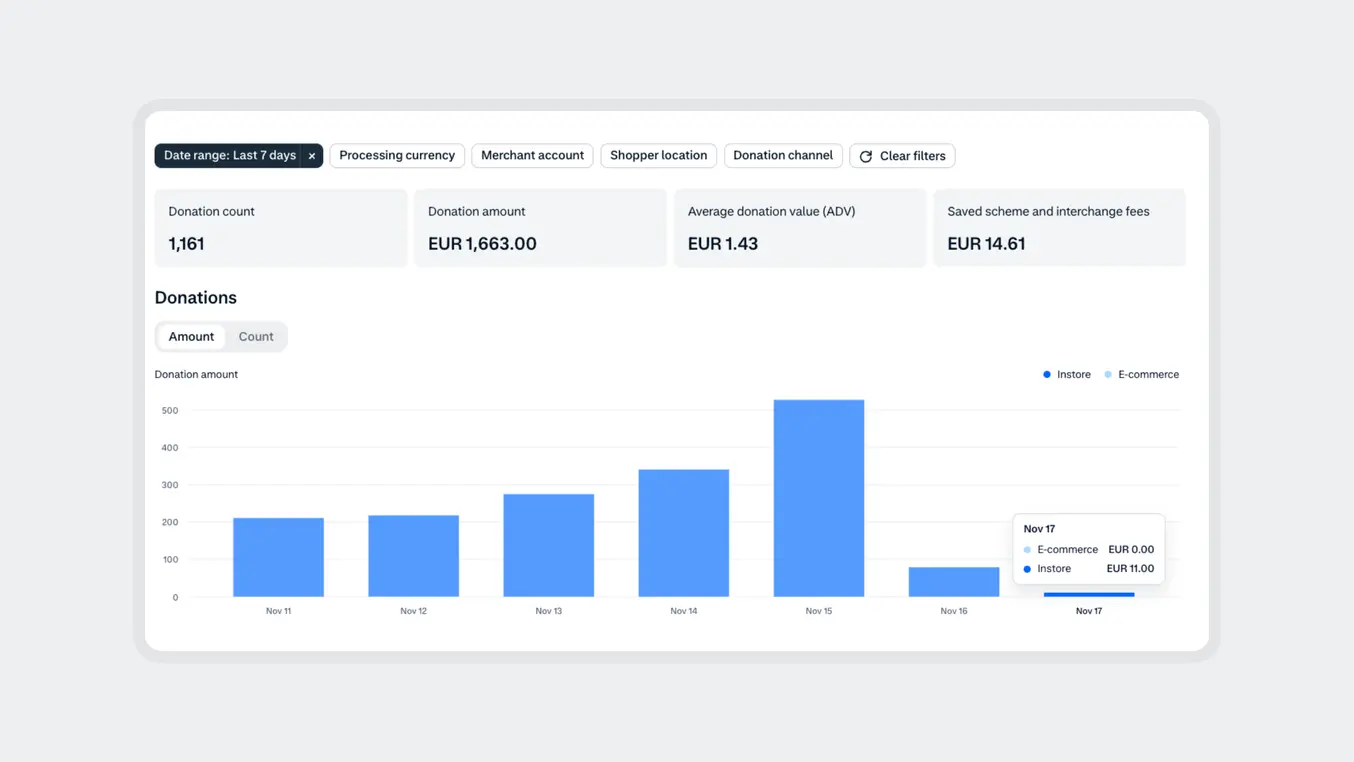A faster, smarter way to manage payment methods
No more repetitive setups. With multi-select and bulk actions, you can add Visa, Mastercard, iDEAL, and more in one go, saving time and simplifying your workflow. Stay in control with easy updates through the Customer Area.
January 2025

Simplifying payment method management at scale Managing payment methods across multiple stores used to be time-consuming. If you needed to add Visa or AMEX to hundreds of locations, you had to go through the same process repeatedly. We’re changing that. Add and update in bulk, all in one place With multi-select and bulk setup in the Customer Area (CA), you can add or update multiple payment methods in a single session. Missing Visa on 200 stores? No problem. Merchants can now handle this themselves. AfP merchants can also manage payment methods via Business Lines, making setup smoother. And if MAPI isn’t working for you, the CA has you covered. Get started This update is all about making payment management easier and more efficient. Ready to simplify your setup? Head to CA > Settings > Payment methods > Request payment methods to get started. Need a walkthrough? Watch the video tutorial and check out the full list of supported payment methods.
Latest updates
- In-person payments
Turn mobile into countertop with the new NYC1 Dock
The NYC1 Dock brings added flexibility to your in-person setup. It offers USB connectivity and a fixed countertop option for your NYC1 Card Reader, removing the need for a separate payment terminal.
- Giving
Faster visibility into your Giving campaign performance
Your Campaign insights dashboard now updates every hour, so you can track donation activity as soon as it starts.